All the windows mobile home screens you download from this blog will be a .zip file containing an .xml file with one or more images. You can follow the below instructions for installing them in your windows mobile phone.
- Extract the zip file contents to a folder. It contains a .xml file with one or more .jpg image files
- Copy the files extracted in the above step (just the files not the folder) into windows mobile “Storage/Application Data/Home” folder.
- In the phone, If you navigate to Start > Settings > Home Screen, you should be able to see a new entry (The name will be close to the .doc file name). Select it and make the other settings as shown below (‘Time out‘ selection can be anything)
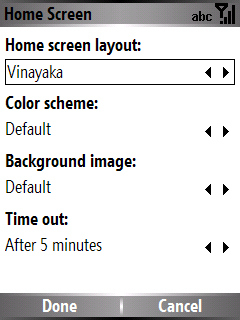
P.S. Deepak is no more hosting them but am still thankful for the past! :)




